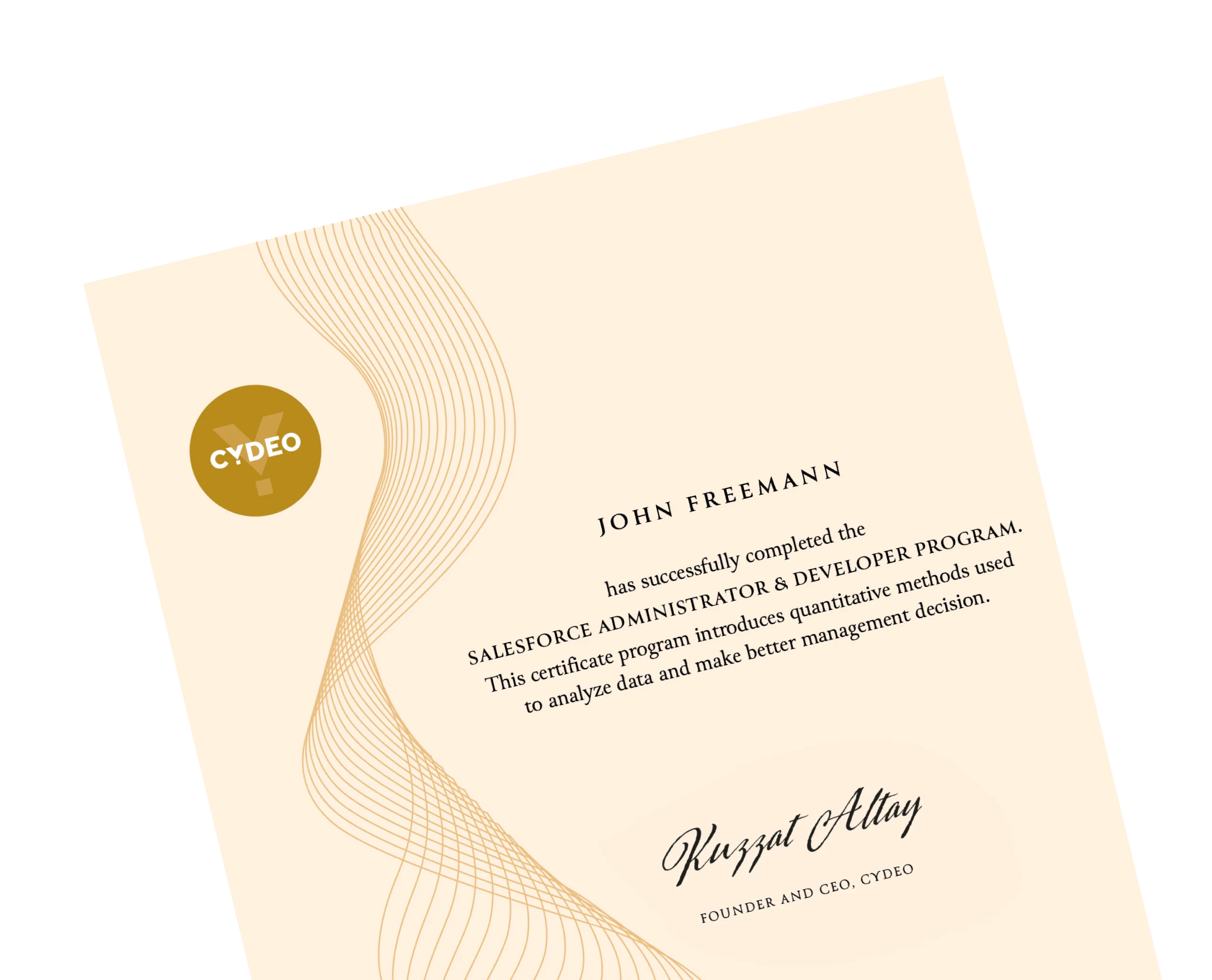Salesforce Platform: Create and automate apps and processes faster on a robust and secure platform.
Flows: Create simple or complex automations, forms, and guided user experiences with little to no code and add what you create to the Salesforce app, experience, or portal where you need it.
Apex Programming Language: Execute flow and transaction control statements on Salesforce servers in conjunction with calls to the API and add business logic to most system events with Object-Oriented Programming language.
Salesforce Object Query Language: Construct simple but powerful query strings in several environments and search your organization’s Salesforce data for specific information.
Object-Oriented Programming: Create classes with variables and methods to instantiate objects based on a particular class with unique characteristics.
Integration: Integrate with External Web Services using callouts and use utilities for JSON, XML, data security, and encoding.
Testing: Write unit tests, run your tests, check test results, and have code coverage results for the success of your application.
Lightning Web Components: Build apps with custom user interfaces or a rich library of easily configurable components that let you create pages and responsive apps.